Telegram US Group List 2536
-
Group
 2,097 Members ()
2,097 Members () -
Group

PrettyChannelRedirect
2,668 Members () -
Group

SHAKIR ON BET
29,749 Members () -
Group

HilalPlay
2,181 Members () -
Group

二級法定語文主任 (OLO II) 討論區 | CSRADAR
722 Members () -
Group

وشَاءَ الهَوى
1,914 Members () -
Group

﴿- إدمنتك┋e∂мαиtk -﴾
1,605 Members () -
Group

Aphrodite 🪐
765 Members () -
Group

كل يوم قصة
1,040 Members () -
Group

أنت وطني 🌸
1,761 Members () -
Group

Фильмы Сериалы Мультфильмы
1,978 Members () -
Group

هل تعلم⁉️
508 Members () -
Group

اطمئنان القلوب💙
632 Members () -
Channel

خواطر باريسية 🌿💜╽
5,075 Members () -
Group

😍قصص وروايات عالمية 😍
3,809 Members () -
Group

Crypto Futures Spot Signals😘
16,374 Members () -
Group

BITTEL TV - GESICHT ZEIGEN
5,845 Members () -
Group

Grouchy Socialists
335 Members () -
Group

跨越长城 通知
778 Members () -
Group

东方互联(d03.in)
1,127 Members () -
Group

قروب سوالف وفعاليات 💛.
6,189 Members () -
Channel

𝙔𝙊𝙇𝙀𝙓 𝙎𝙏𝙊𝙍𝙀🇲🇾🇲🇨🇮🇳🇵🇰
1,938 Members () -
Group

القناة محذوفة/ابراء للذمه
3,848 Members () -
Group

GTA Research Channel
3,206 Members () -
Group

КОПИЛКА СТОРИСМЕЙКЕРА
3,568 Members () -
Group

Диии💓
1,606 Members () -
Group

ENHYPEN UPDATE
103,326 Members () -
Channel

ASIAN SHOOTER
4,162 Members () -
Group

nbic.isti.ir
1,361 Members () -
Group
-
Group

Реалии | Блог Бизнесмена
23,225 Members () -
Group
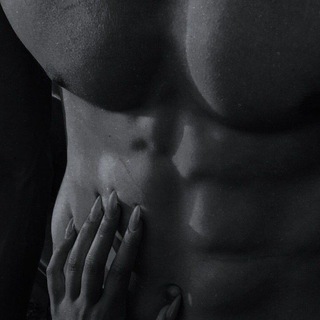
You re mine
351 Members () -
Group

Whale Fall Lounge
950 Members () -
Group
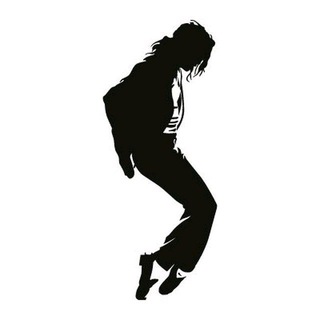
کلاسیک/راک/الکترونیک/هوی متال
369 Members () -
Group

💡 ЛАЭС 💡 Новостной канал
4,108 Members () -
Group

𝗠𝗼𝘁𝗶𝘃𝗮𝘁𝗶𝗼𝗻 𝗳𝗼𝗿 𝗔𝘀𝗽𝗶𝗿𝗮𝗻𝘁𝘀
1,683 Members () -
Group
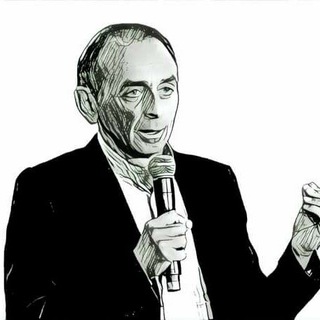
Face à l'info REPLAY
311 Members () -
Group
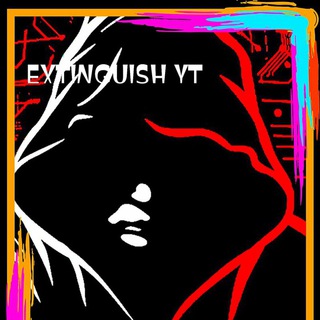
QuoteX Signals
395 Members () -
Group

اخبار سپاه قدس
354,955 Members () -
Group

مبلمان کاپری
2,060 Members () -
Group

Freie Niedersachsen
11,854 Members () -
Group

مكتب السيد الشهيد محمد الصدر النجف الاشرف
4,121 Members () -
Group

🍑One piece NSFW🍑
633 Members () -
Group

Fc MOTIVATE 💯
3,059 Members () -
Group

ضو القمر || amar💙
4,162 Members () -
Group

Civil Home
3,297 Members () -
Group

مدیردیجیتال
1,506 Members () -
Group
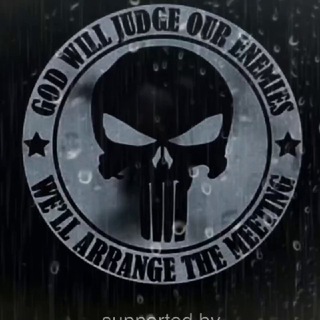
D.U.M.B.S – Special Qperations - UndergroundWar
39,778 Members () -
Group

Kaspersky Deutschland
1,389 Members () -
Group

Психология отношений
206,812 Members () -
Group

قناة المنشد زايد الوايلي #زوامل
1,072 Members () -
Group

PHP
3,250 Members () -
Group

باشگاه عزت نفس و اعتماد به نفس استاد مهرعلیها گروه۵
780 Members () -
Channel

TERRA FREEDOM.news
8,963 Members () -
Channel

close
513 Members () -
Group

ıllıllı 👑𝑺𝒊𝒔𝒕𝒆𝒎𝒊👑 ıllıllı
70,793 Members () -
Group

Новости пчеловодства
1,467 Members () -
Group

Disneycartoonzone
2,915 Members () -
Channel

𝐕𝐊𝐎𝐎𝐊'𝐒 𝐂𝐀𝐒𝐓𝐋𝐄
2,356 Members () -
Group

Clinical leaders.
401 Members () -
Group

CRAIG KELLY - Keeping the bastards honest.
41,561 Members () -
Group

وَبَـشـرِ الـمُؤْمِـنِـين💙🦋🇵🇸".
7,063 Members () -
Group

Прямой производитель Dolce Vita
3,736 Members () -
Group

ઓનલાઇન માહિતી
9,659 Members () -
Group

IT івенти в Україні 🧑💻 Вебінари, Тренінги, Курси
12,788 Members () -
Group

FIRE ON GAMING™
6,877 Members () -
Group

Free MTProto Proxy
2,357 Members () -
Group

महापंचायत 8 अगस्त जंतर-मंतर दिल्ली
6,812 Members () -
Group

bmoney by BIB
1,597 Members () -
Group
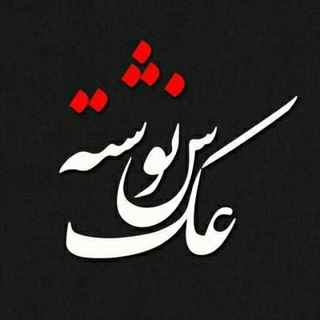
عکس نوشته ها
47,521 Members () -
Group

قناه ام النورين للخيره والختمات
4,986 Members () -
Group
-
Group

LEDS Strivers SPM A+💪🏻🔥
2,216 Members () -
Group

性福福利群(众多精品、H动漫、传媒影片等你来免费看
588 Members () -
Group

قناة التبيان
542 Members () -
Group
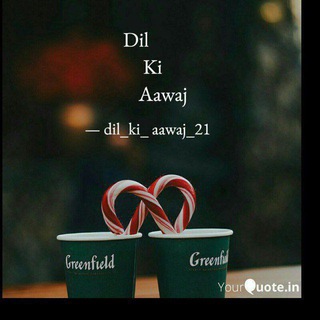
𝐃𝐢𝐥_𝐤𝐢_𝐚𝐚𝐰𝐚𝐣_𝟐𝟏
801 Members () -
Group

全民造星IV⭐️未來女團全員集結Fans專區
410 Members () -
Group

"نبضة"..🌸
303 Members () -
Group
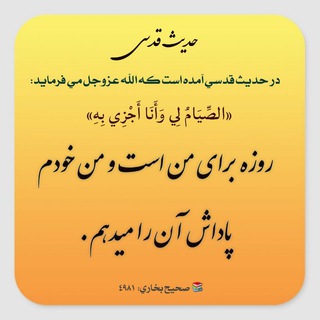
اسلام گرافی
318 Members () -
Group

ДТП и происшествия Нижний Новгород
4,163 Members () -
Group

Zenfone Max M1 | OFFICIAL
396 Members () -
Group

𝐑𝐎𝐀𝐑 𝐊𝐈𝐍𝐆𝐃𝐎𝐌 🇮🇩
443 Members () -
Group

رمش و عين
14,602 Members () -
Group

استشاراتكم 🔞
1,923 Members () -
Group

Biblioteca Virtual📚🧠
1,156 Members () -
Group
-
Group
-
Group

Freie Niedersachsen (Chat- & Sammelgruppe)
436 Members () -
Group

🔅ШАПКИ ПРОФИЛЯ ИНСТАГРАМ🔅
6,096 Members () -
Group
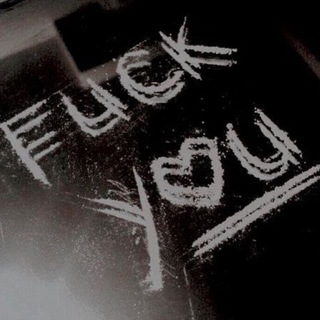
𝖬𝖤𝖳𝖠𝖭𝖮𝖨𝖠 °| متانویا
705 Members () -
Group

• درر الشيخ العلوان •
393 Members () -
Group

Quidd Market Official
1,236 Members () -
Group
-
Group

Heilerin👼🌍Walli💜NEUE ERDE LEBEN
1,146 Members () -
Group

𝐃𝐫𝐞𝐬𝐬 𝐮𝐩 𝐟𝐚𝐬𝐡𝐢𝐨𝐧💫
718 Members () -
Group

العجوز الصفراء🦋💛
3,695 Members () -
Group

Vijay Tv Serial Tamil
500 Members () -
Group

MCCQE Preparation 🇨🇦
15,741 Members () -
Group

مكتبة فريق ريحانة
5,226 Members () -
Group

♚دیکتاتور ♚
1,482 Members ()
TG USA Telegram Group
Popular | Latest | New
Turn on Secret Chat Reminder on messaging apps has been one of the most sought-after features and finally, you can use it on Telegram. Recently, WhatsApp partnered with Any.do to bring Reminders, however, Telegram has implemented this feature natively. Though there is one lingering issue. You can only set reminders in the “Saved Messages” section. Type out the task and tap and hold the “send” button. Here, choose “set a reminder” and pick your date and time. Telegram will send a reminder notification just like Google Calendar or other task management apps. While the feature is good, we would have loved it more had it been available for user chats too. Appearance section in Telegram
On Android, simply slide out the left menu and choose New Secret Chat to start a new one. On iPhone, open a chat, tap the contact's name at the top, choose More, and then hit Start Secret Chat. If you’re using Telegram with the calls, secret chats feature, which provides end-to-end encryption for your messages, You can also be locking down the app itself with a passcode, PIN, or password automatically. Create Timestamp for Videos Telegram Night Mode Ambient
Manage When Old Sessions are Automatically Terminated Security All usernames on Telegram have their own t.me/username links, making it easy to share public profile, group or channel anywhere on the internet. Every username will now have a new unique link format – username.t.me – for those who want to emphasize their name (or have trouble finding the / key). Telegram allows you to schedule messages to be sent at a particular time. Further, you can also send ‘silent’ messages without sound when you do not want to disturb the receiver. This can be ideal when you want to send your boss a message, while you know he/she is in a meeting or when you want to send a friend something important when they’re out with their family.
Self-destruct timers With the latest updates, Telegram also allows users to have multiple accounts. This is great for people like me who like to keep their work and personal accounts separate. To add a new account, tap on the arrow beside your name and tap on Add Account.
Warning: Undefined variable $t in /var/www/bootg/news.php on line 33
US